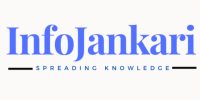If you’ve changed your mobile number, it is important to update and link the same with your Universal Account Number (UAN). Know how to register a changed mobile number with the EPFO using your UAN.
EPFO has made provisions for its members to avail various services through SMS on the registered mobile number. Members can register their mobile number in EPFO’s database online through the EPF member portal in a few clicks. It is also very easy to change mobile number in EPF account by visiting the UAN member portal.

How to Register Mobile Number in EPF Account
When a UAN is generated, you have to activate your UAN by visiting the EPF member portal. You have to follow the steps mentioned below to activate your UAN:
- Visit EPF Member Portal
- Click on “Activate UAN”
- Enter your UAN, name, date of birth, mobile number and email id
- Now click on “Get Authorization Pin”
- An OTP will be sent to your mobile number
- Enter the OTP to activate your UAN and this mobile number will also be registered with your EPF.
How to Change Mobile Number in EPF Account Online
Once your mobile number is registered with your UAN, all SMS communication by EPF will be carried out through this number. You can also change this number online in a few simple steps:
- Visit the EPF member portal and login to your account
- Click on “Contact Details” in the “Manage” section
- When you tick the “Check Mobile No.” option, a new section opens where you have to enter the new mobile number twice. Now click on “Get Authorization Pin”
- An OTP is sent to this number
- Enter this OTP in the space provided and click on the “Submit” button
- Your new mobile number will be updated in the EPF portal.
How to Change Mobile Number if You Forget the Password
There might be a condition where you do not have your previous mobile number and you also have forgotten the password to login to your EPF account using the UAN. Follow the steps mentioned below to change your mobile number as well as the password if you have forgotten the password:
- Visit the EPF Member Portal and click on “Forgot Password”
- Enter your UAN and captcha and click on the “Submit” button
- If you want to change your already registered mobile number, click on “No”
- Enter your name, date of birth, gender and then click on the “Verify” button
- Select Aadhaar/PAN to verify your details and enter your Aadhaar/PAN. Now click on the “Verify” button to validate your request
- Once the details are validated, you will be asked to enter your new mobile number and click on “Get OTP”
- An OTP will be sent to your new mobile number. Enter the OTP and click on the “Verify” button
- After the OTP is verified, you will be asked to enter the new password. Click on “Submit” after entering your new password twice
- Your password will be changed successfully and the new mobile number will be updated in the system at the same time.
Source: paisabazaar.